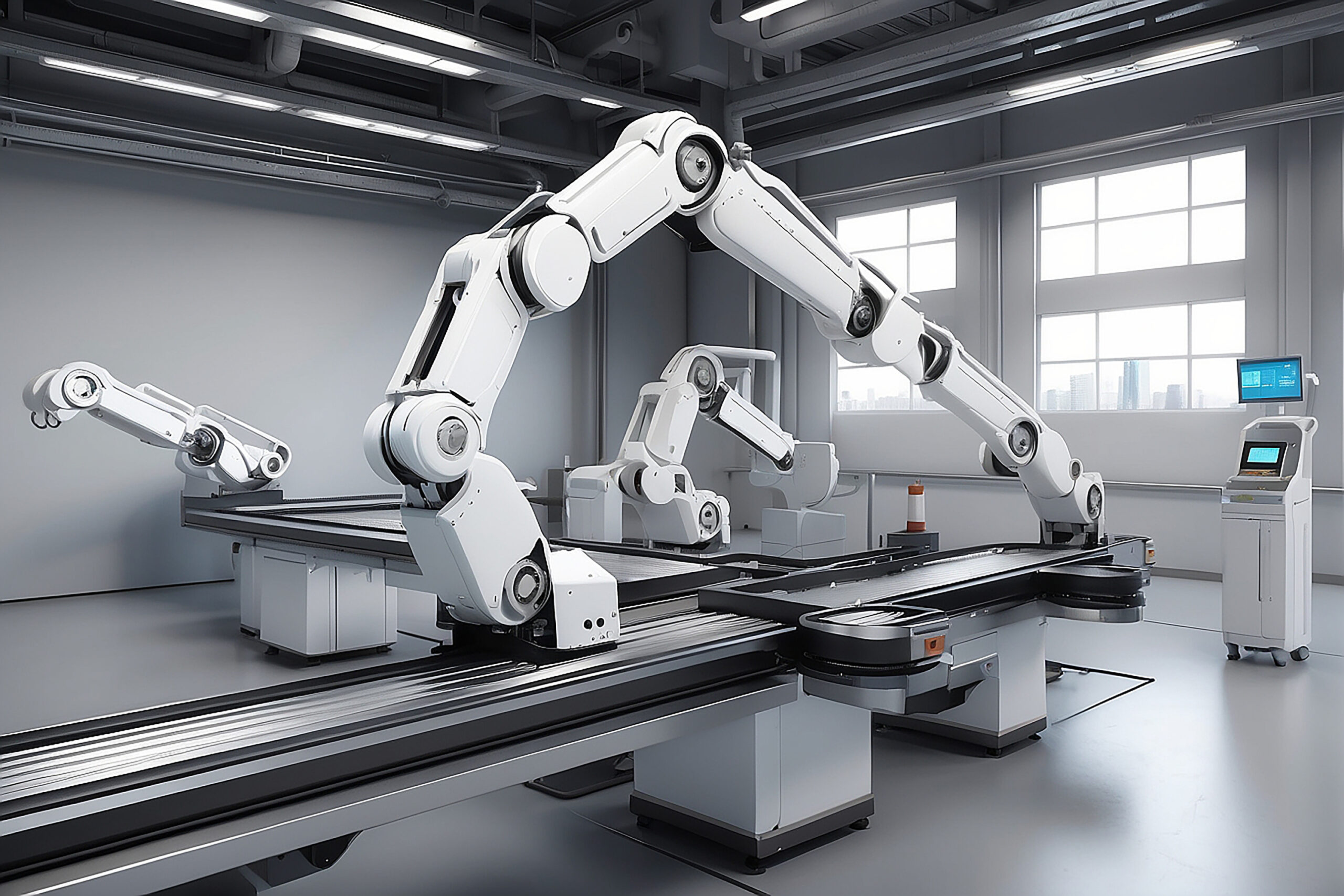Engaging animation is an important aspect of Animated video as it helps to increase customers’ attention span. Now, this animation is based on camera shots or camera angles. Camera shots play a pivotal role in animation, transforming static visuals into compelling narratives. By mimicking the techniques of live-action cinematography, animators use different camera shots to evoke emotions, guide focus, and enhance storytelling. These choices of various camera shots add depth and realism and help the audience connect with the story on an emotional level. Mastering camera shots allows animators to frame their scenes with precision, creating visually engaging moments that elevate the impact of the narrative and immerse viewers in the animated world. Before understanding various camera shots, let’s understand what camera shots are.
What are Camera Shots in Animation in Basic Terms?
In simple terms, Camera shots in animation refer to the positioning and perspective of the camera used to frame and capture the scene being created. How a scene is perceived can change dramatically based on whether the camera is positioned low, high, or at eye level. It’s similar to deciding where to stand when capturing a photo or shooting a video, as the angle influences the mood and perspective.
The Fundamentals of Camera Angles
Before exploring the types of camera shots in animation, it’s important to understand some basic concepts. The camera’s position relative to the subject or scene defines its angle, significantly impacting how the audience perceives the scene. This positioning can influence the shot’s sense of depth, scale, and overall mood. Camera angles generally fall into three categories: high, low, and eye level, each offering a distinct perspective and emotional effect.
High Angle:
As the name suggests, this camera is placed at a height. It shows small, weak, and prey objects.
Low Angle:
As the name suggests, this camera is placed on the ground facing up towards the object. It makes objects big and furious.
Eye-level Angle:
The camera is at the level with the object. It shows objects with real view.
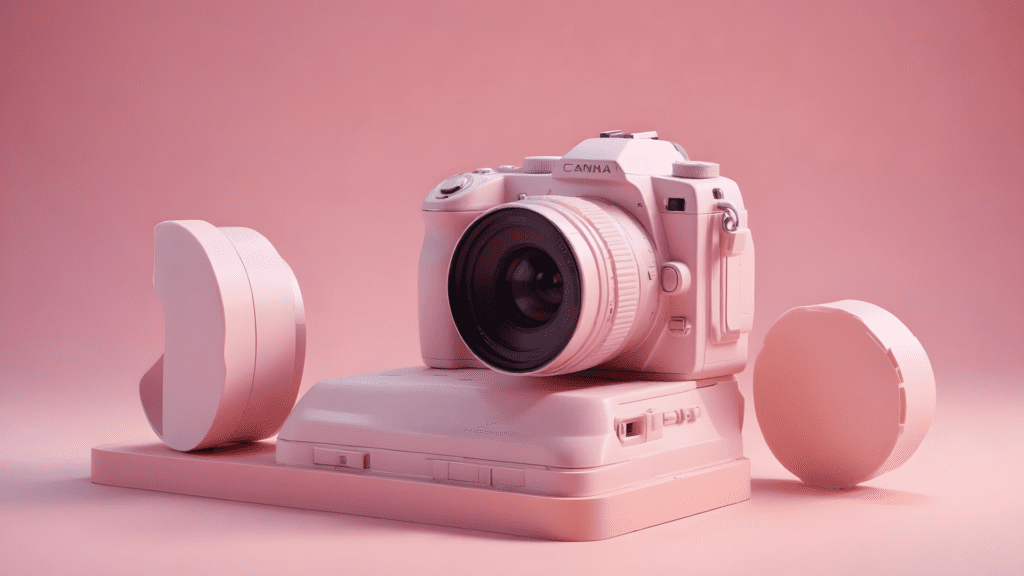
Different Types of Camera Shots in Animation
Camera shots are fundamental in animation. They shape stories by framing scenes, evoking emotions, and guiding viewer focus. Thoughtfully chosen camera angles enhance storytelling, adding depth, context, and emotional impact, turning static visuals into dynamic, immersive experiences. Let’s explore various types of camera shots in animation that are often used in various product ads, advertisements, and animated product videos.
Wide Shot (WS)
This shot captures the subject and the surrounding environment, offering a clear view of the setting. It is often used to establish the context of a scene, helping the audience understand where the action takes place and how the subject interacts with its surroundings. This is commonly used for electric product animations showing how products interact with their surroundings. Providing a broad perspective sets the tone, scale, and spatial relationships within the scene, making it ideal for introductions or transitions. This type of shot is particularly effective in animated storytelling, as it immerses viewers in the created world and lays the foundation for the narrative to unfold.
Medium Shot (MS)
Medium shots generally frame the subject from waist to waist, striking a balance between the background and the character or action. In Animated video, Medium camera shots are commonly used to establish the position of a subject or its relationship with other elements in the scene. This shot allows viewers to focus on the main subject or key details without being distracted by excessive background elements. The Medium Shot is versatile, offering intimacy without losing context.
Close-Up (CU)
Close-up shots in animation focus tightly on a specific part of a subject. Jewelry animation and 3D product animation videos frequently use product close-up camera shots in animation. Close-up shots height product key features or USP or work processes. Most of the time, once a product is established, creators use Close-up shots.
This shot highlights a scene’s emotions, reactions, or small, critical elements. By zooming in on expressions or key features, close-ups allow the audience to connect emotionally with characters or focus on vital aspects of the story. In animation, close-ups are powerful storytelling tools, emphasizing character feelings, thoughts, or pivotal moments. They create intimacy, draw attention, and add depth, making the audience feel more engaged with the narrative and characters.
Over-the-Shoulder Shot (OTS)
The Over-the-Shoulder Shot (OTS) frames a scene from behind a character or subject, typically focusing on another character or subject in front of them. This angle captures one character’s perspective while maintaining a connection to the other, making it ideal for dialogue or interactive scenes. It establishes intimacy and context, allowing viewers to experience the interaction from a specific character’s viewpoint. In animation, the OTS shot enhances storytelling by emphasizing emotions, building tension, and fostering a connection between characters. It creates a natural framing that mimics real-life perspectives, drawing viewers into the narrative.
Tracking Shot
A Tracking Shot involves moving the camera to follow the subject’s movement through a scene, creating a sense of motion and immersion. This type of shot can be achieved by moving the camera forward, backwards, or side to side along a track or path. In animation, tracking shots add dynamism, making scenes feel fluid and engaging while enhancing the storytelling experience. They are often used during action sequences and transitions to highlight a character’s journey or progression through a space. Tracking shots keeps the audience connected to the subject’s movement, building tension, excitement, or a sense of continuity.
High Angle
A High Angle is a camera shot where the camera looks down on the subject from above. This angle makes the subject appear smaller, weaker, or more vulnerable, creating a sense of power imbalance or insecurity. In animation, high angles are used to emphasize a character’s emotional state, set the tone of a scene, or provide a clear view of the environment. We can use High-angle camera shots for any of the above shots. Additionally, adjusting the extremes of the angle can amplify or diminish its intended effect. In this case, using a high angle makes the figures appear even more vulnerable or weaker.

Low Angle
A Low Angle is a camera shot where the camera looks up at the subject from a lower position. This perspective makes the subject appear larger, more imposing, or powerful, conveying dominance, authority, or confidence. In animation, low angles often emphasize a character’s strength, status, or control within a scene. They can also create a dramatic or intimidating effect, influencing how the audience perceives the subject’s role in the story. Low angles enhance a scene’s emotional impact and visual storytelling by altering the viewer’s perspective.

Why Animation Camera Angles Matter?
Camera angles in animation are more than just technical choices; they are essential for storytelling and emotional engagement. The right angle can dramatically impact how viewers perceive a scene, influencing mood, depth, and focus. By controlling perspective, animators can make characters appear powerful, vulnerable, or relatable, adding layers of meaning to the narrative.
Camera angles also guide the audience’s attention, ensuring key elements of the story stand out. They establish the setting, heighten tension, and evoke emotions, making the animated world more immersive and alive. Mastering camera angles lets animators transform static visuals into dynamic, impactful stories. For instance, High Angle in “The Lion King” (1994), The high-angle shot during Mufasa’s death emphasizes Simba’s vulnerability and helplessness as he looks up at Scar. This dramatic perspective intensifies the emotional impact and sense of despair.
How Animators Use Different Types of Camera Shots
Animators skillfully use various camera shots to create immersive and engaging stories. Wide shots establish the setting and provide context, while medium shots balance the focus between characters and their surroundings, highlighting interactions and relationships. Close-ups draw attention to emotions or crucial details, adding intimacy and depth. Over-the-shoulder shots offer a character’s perspective, fostering connection and enhancing dialogue or confrontation scenes. Tracking shots add dynamism by following movement, creating a sense of fluidity and excitement. High and low angles manipulate perception, portraying power or vulnerability. By blending these techniques, animators craft visually captivating narratives that resonate with audiences.
How Animation Shots Compare to Photography Shots?
Animation and photography shots share a common foundation in visual storytelling, yet they differ in execution and purpose. In both mediums, the camera’s positioning and the shot’s angle play a pivotal role in shaping how a scene is perceived. Wide shots in photography and animation establish context, while close-ups focus attention on details or emotions.
The key difference lies in control. Animators have complete freedom to craft every element of a shot, from lighting and perspective to the movement of characters and objects. In contrast, photographers must work within real-world constraints, relying on natural or artificial lighting, physical camera placement, and timing to capture their shots.
Additionally, animation shots often emphasize fluid transitions, with dynamic camera movements like tracking or panning, while photography captures static moments. Despite these differences, both rely on similar principles of composition, such as framing, focus, and depth, to convey mood and meaning.
Ultimately, animation shots allow for unlimited creative possibilities, making them ideal for fantastical or exaggerated storytelling, while photography captures real-world authenticity and spontaneous emotions. Both forms of visual art utilize their respective strengths to connect with audiences and tell compelling stories.
Helpful Tips for Using Camera Shots in Animation
- After understanding the Camera shots now, you can use camera shots effectively in animation, which can greatly enhance storytelling and emotional impact.
- Start by understanding the purpose of each shot type—wide shots establish the setting, close-ups emphasize emotions, and high or low angles convey perspective and power dynamics.
- Experiment with over-the-shoulder and tracking shots to create intimacy or movement. Respond to composition, ensuring the subject remains the focal point without distractions.
- Use transitions smoothly to maintain continuity and keep viewers engaged. Additionally, adjust angles and shot extremes to heighten or soften dramatic effects.
Mastering these techniques allows animators to craft visually compelling and immersive narratives.
Conclusion
Camera shots are a powerful storytelling tool in animation, allowing animators to guide emotions, establish context, and connect with audiences on a deeper level. From wide shots setting the stage to close-ups highlighting emotion and detail, each camera shot brings a unique perspective that enriches the narrative. Understanding camera angles like high, low, and eye-level perspectives further enhances visual storytelling by shaping how viewers perceive characters and environments.
In animation, the effective use of camera shots transforms simple visuals into compelling stories, enabling audiences to connect emotionally and stay invested from start to finish. With practice and creativity, these tools empower animators to bring their narratives to life and create unforgettable animated experiences.